Ideally, one has access to a decent stereoscope, but the cost of a professional stereoscopic viewer is pretty daunting (I'm not finding a source, but I recall them as being 300 to $400 and up, many years ago); a cheap student version, though, costs only 12.00, according to this site, or $5.95 here. The nice thing is that with digital photography, you can mess around and create your own 3-D pictures in whatever way works for you, and scrap the ones that don't. The cost is next to nothing (after you have a camera and a computer).
There is an even easier trick, though, which I had intended to post a comment on at SVPOW, but the very first commenter beat me to it.
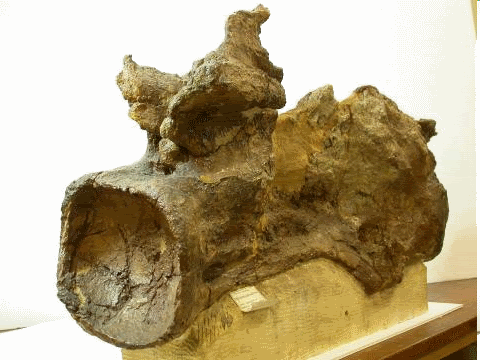 Above is a .gif animation of the two images used to illustrate the anaglyph process at SVPOW. First, you need to convert the original images to .gif format; I use Paint.net, a freeware download. And you need an applet to stitch the frames together. I've been playing with UnFREEz, a very small and simple program, that does this. Again, it's a freeware download. I'm not recommending either of these above others that do the same things, but they're free, my experience is limited, and I've been having fun with them.
Above is a .gif animation of the two images used to illustrate the anaglyph process at SVPOW. First, you need to convert the original images to .gif format; I use Paint.net, a freeware download. And you need an applet to stitch the frames together. I've been playing with UnFREEz, a very small and simple program, that does this. Again, it's a freeware download. I'm not recommending either of these above others that do the same things, but they're free, my experience is limited, and I've been having fun with them.While gifs have lots of shortcomings, one strength is that you can stitch together as many frames as you like. (actually, one frame by itself doesn't work very well) Here's the first such animation I put together; it still cracks me up.
Whoops, followup, I forgot that either blooger or firefox doesn't deal directly with animated gifs; the one linked above (my first one) is hosted at an external site... I'll fix the vertebra in a bit.
I love making animated gifs!
ReplyDelete